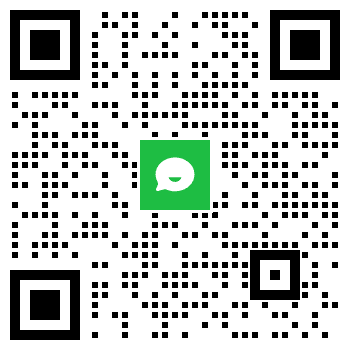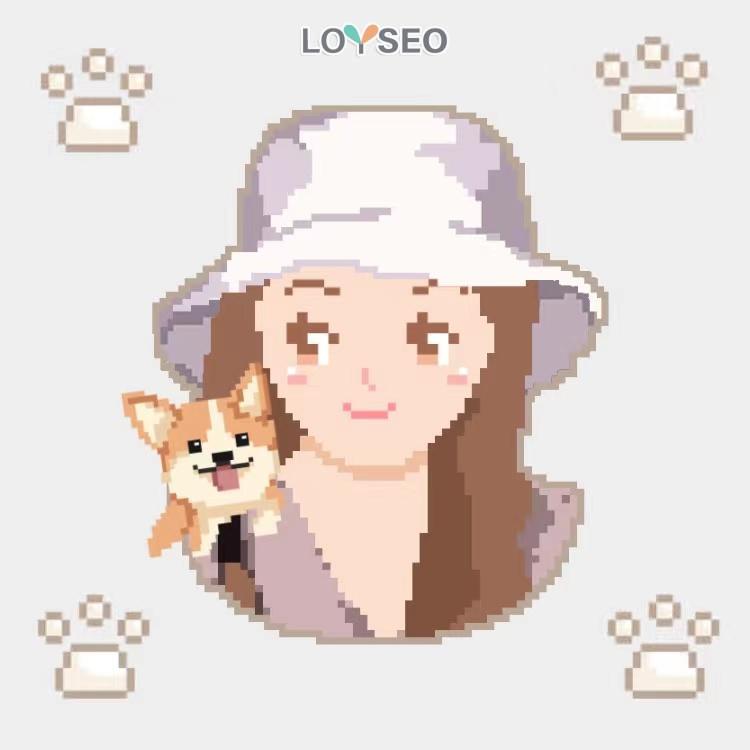我遇到一個問題:在WooCommerce產品清單的側邊欄中,Product tags標籤雲的tags顯示不全,後台有50多個標籤,但實際只展示了40多個,由於我是代碼手殘黨,所以找大佬要到了解決方案:
首先,安裝code snippet外掛,然後,添加如下代碼段,其中$args[‘number’] = 100中的100即為顯示的標籤數量上限,請按需修改這個數值。
//Register tag cloud filter callback
add_filter('widget_tag_cloud_args', 'tag_widget_limit');
//Limit number of tags inside widget
function tag_widget_limit($args){
//Check if taxonomy option inside widget is set to tags
if(isset($args['taxonomy']) && $args['taxonomy'] == 'product_tag'){
$args['number'] = 100; //Limit number of tags
}
return $args;
}
如果希望產品標籤還能夠排序,那麼請用如下代碼
//Register tag cloud filter callback
add_filter('widget_tag_cloud_args', 'tag_widget_limit');
//Limit number of tags inside widget
function tag_widget_limit($args){
//Check if taxonomy option inside widget is set to tags
if(isset($args['taxonomy']) && $args['taxonomy'] == 'product_tag'){
$args['number'] = 100; //Limit number of tags
$args['orderby'] = 'number';//排序依据:按标签下的产品数量
$args['order'] = 'DESC';//排序方式:DESC降序,ASC升序
}
return $args;
}